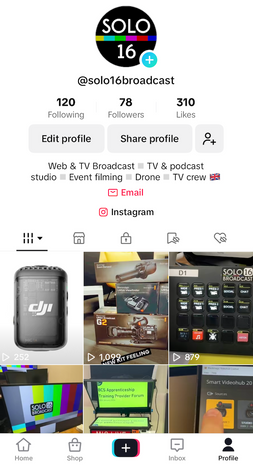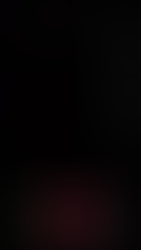Can I Live Stream On TikTok?
- Admin

- Feb 25, 2024
- 2 min read

TikTok, formerly known as musical.ly, is a social media platform for creating, sharing and discovering short music videos, think Karaoke for the digital age. The app musical.ly was used by young people as an outlet to express themselves through singing, dancing, comedy, and lip-syncing.
It's become THE platform for social media managers so naturally we're looking into the live streaming options.
HOW DO YOU GO LIVE ON TIKTOK?
TikTok only allows 1,000 users to be live at any one time to reduce bandwidth on its servers. That count can vary from country to country. Some TikTok users claim that if you have over 1,000 followers, the live button will appear.
The platform doesn’t make it very obvious as to how to go live.
The first step is to open the TikTok app and log into the account that you want to live stream on. Once you’re logged in you can press the “+” button, the tool used to create pre-recorded TikToks.
Right next to the large red record button you should see an option that says “Live.”
Tap it, and you can start to create your live stream. Then press the the “Go Live” button, and your live stream is started instantaneously.
If you don’t see the option to go “Live” next to the red record button, then you don't have that function available on your account yet.
BUT WHAT ABOUT A PROFESSIONAL MULTI-CAMERA LIVE STREAM?
RTMP broadcast option is only available for those, who have 1000 plus active followers.
Tiktok does not automatically approve your request, once you reach 1000 active users on TikTok your account will go under review and monitored by the team members then they will allow you to have these options.
We can stream to nearly all other social media platforms though so do get in touch to discuss your live streaming needs.
#TikTok #Livestreamingcompany #streamingontiktok #LondonLivestreaming #LivestreaminginLondon #WebcastLondon #Webcast #streamtotiktok #streamsolo #solo16 #goingliveonTikTok #RTMPTikTok